This article covers all you need to know about the 2024 SSS Contribution Table, how to check your contribution status, and how to pay your contributions. For 2024, the Social Security System (SSS) in the Philippines has updated its contribution rates for both employees and employers. The SSS operates on the principle of shared responsibility, where employees contribute a portion of their income to the system in exchange for financial benefits like pensions, disability coverage, and loans.
These contributions are calculated based on the member’s monthly income. Read on to learn more about the SSS Contribution Table for 2024, how to check your contributions, and how to make payments.
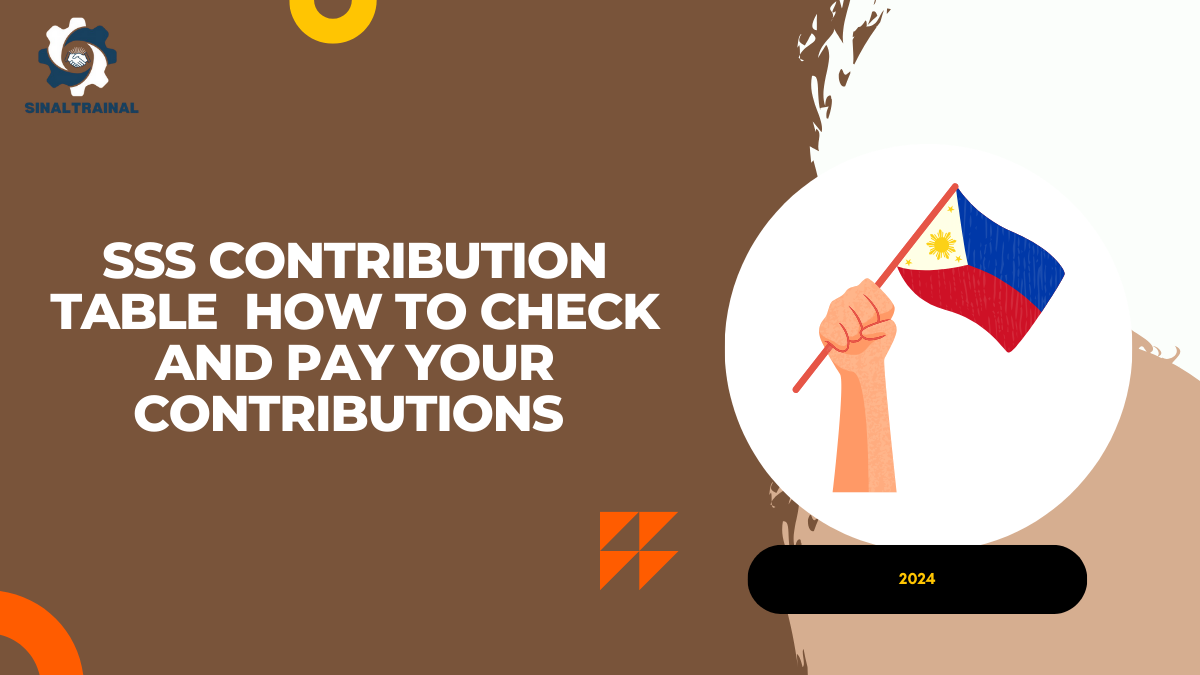
SSS Contribution Table 2024: New Rates and Details
In 2024, the Social Security System contribution rate is set at 14%, with employers covering 9.5% and employees contributing 4.5%. These contributions are based on monthly salaries ranging from ₱4,000 to ₱30,000. The SSS Contribution Table serves as a guide for both employees and employers to determine the exact amount to contribute based on the member’s salary.
The table is essential as it determines what members will receive in terms of benefits, which include retirement pensions, disability benefits, and access to various loans. It’s crucial for both employers and employees to follow this table to ensure they qualify for these financial supports.
How to Check Your SSS Contribution
You can quickly check your SSS contributions by following these simple steps:
- Visit the Official SSS Website: Go to the Social Security System’s portal (www.sss.gov.ph) and log into your account using your User ID and Password.
- Navigate to the Contributions Section: On the homepage, locate the four main buttons on the upper right-hand side. Click on “Contributions” to be directed to a new page.
- Fill in Your Details: Input the required information, and click on the SSS Contribution Inquiry page. This will show you the details of your monthly contributions, whether you are a voluntary member, self-employed, or part of WISP Plus, Flexi Fund, and other programs.
Alternatively, you can check your contributions by texting your valid SSS number and PIN to 2600.
How to Pay Your SSS Contributions
To make SSS contributions, you need first to ensure that your income falls within the contribution table’s criteria. Once verified, you can pay your contributions by following these steps:
- Log into Your SSS Account: Visit the SSS website and access your account.
- Generate a PRN (Payment Reference Number): This PRN is necessary to proceed with payments.
- Use GCash or a BIP Mobile App: Select “Pay Bills” and choose “Government” followed by “SSS Contribution.”
- Complete the Payment Form: Fill in all necessary details and confirm the transaction.
In addition to online methods, you can also pay your contributions at various partner banks, including Asia United Bank, Philippine Business Bank, and others.
Important Information About the SSS Contribution Table
The SSS Contribution Table is issued annually, detailing the monthly contributions required from both employees and employers. These contributions are carefully structured, keeping in mind the wages and financial conditions of contributors. The table includes critical information such as salary brackets, total contribution amounts, and membership types, helping individuals understand their financial obligations and the benefits they are entitled to.
Members who meet the criteria of the SSS Contribution Table gain access to various benefits, such as:
- Salary Loans
- Death Benefits
- Disability Benefits
- Retirement Pensions
- Unemployment Separation Benefits
- Sickness Benefits
By keeping track of your contributions, you ensure that you and your dependents can benefit from these financial safeguards provided by the Social Security System.
This paraphrased version maintains the essential information but expands it slightly with a more conversational tone, ensuring clarity and a human touch throughout the content.
Click here to know more.